The Do’s and Don’ts of Edge Computing
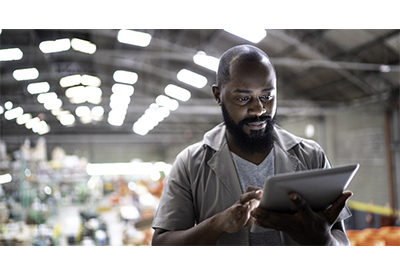
March 18, 2021
By Herb Villa, Sr. Applications Engineer, Rittal
Putting processing power as close to the point at which data is generated/used is what Edge computing is all about. “Close” can mean on the factory floor, in the distribution center, or out at sea; wherever data is being generated and critical processes are happening.
Proximity helps data-heavy applications connect and interact with machines and provide analytics. By bringing computing near the point of use, Edge deployments open bandwidth, minimize storage costs, and offer real-time insights.
Edge computing has taken the IT environment by storm, yet just like any technological advancement, there’s a right way and a wrong way to implement it.
What not to do is nearly as vital as what to do, so we are going to start there.
Edge Computing: What Not To Do
- 1. Fail to Consider The Basics
- 2. Select the Wrong Enclosure
- 3. Choose Improper Cooling
It is not particularly difficult to bring computing to The Edge, however it is possible to make costly mistakes without proper focus. These become more and more important the further away from a traditional IT space the Edge deployment is placed. And this is key: The Edge installation will be as far away as practical from a “traditional” IT space and all the amenities associated with a “data center.” Keep these don’ts in mind:
1. DON’T Fail to Consider The Basics
Thoroughly assess your needs and the location of the deployment, especially if the installation environment is harsh. IT equipment is very susceptible to severe damage from contaminants (dust, debris, moisture) or extreme temperature changes. Make sure an uninterrupted power supply (UPS) system is installed, not only to condition and stabilize incoming power, but also provide a specified level of redundancy. And to provide a final layer of physical protection, have monitoring and security capabilities installed in the IT cabinet.
2. DON’T Select the Wrong Enclosure
A well-engineered Edge system application enclosure defends against environmental conditions and contaminants. Thankfully, you can choose the right protection based on the risks near your enclosure’s location. Your enclosures should also be able to scale as you grow. Modular cabinets can be reconfigured to accommodate new equipment of various sizes. The selected enclosure should also be able to support several technology refresh cycles with minimal to no modifications to the base footprint.
3. DON’T Choose Improper Cooling
The heat generated by IT equipment must be adequately handled, and any heat removal capacity needs to support the inevitable additional IT loads. If you rely on a facility’s AC system, you’re asking for power supply interruptions (and lost data), contaminant issues, and equipment stress due to temperature swings.
Edge Computing: What To Do
- 1. Scale for Future Demands
- 2. Get Intense About Infrastructure
- 3. Evaluate Climate Control
- 4. Tighten Security
- 5. Partner Wisely
There is no “one-size-fits-all” Edge solution. Every single Edge deployment has its own needs — from scaling to security to cooling — that should be designed into an Edge system. These key factors are vital to a successful deployment.
1. DO Scale for Future Demands
You can always count on one thing: needs will change. Flexibility of a deployment is critical; being able to add accessories quickly, reconfigure an IT cabinet to accept new equipment, and prepare for IT and power to be installed together.
2. DO Get Intense About Infrastructure
In our #1 “DON’T” above, we recommended thoroughly assessing the location of your deployment. You need to know what it’s going to take to satisfy a deployment’s power and redundancy requirements. A backup generator? A transformer? High-voltage, three-phase electricity? Do not forget security, both environmental and physical. And consider any unique conditions of the installation location: excessive vibration, high traffic (both personnel and vehicle) areas, ease or difficulty of access, number of cables supported, etc.
3. DO Evaluate Climate Control
The heat output of your racks demands an efficient system with the right air flow (calculate the requirements of all racks); the ability to maintain temperature (75°-80°F unless your heat output calculations differ); and consideration of load changes (a cooling system should adapt to energy use variations). Most important of all, a closed loop cooling system can lower costs, handle heavy thermal loads, provide monitoring, and optimize the lifespan of equipment.
4. DO Tighten Security
Preventing unwarranted physical access to an IT cabinet is always top-of-mind, especially if an Edge deployment is not near staff. Although completely eliminating physical break-ins isn’t possible, external points of vulnerability can be minimized, and more active security measures can be taken: access control, sensors that monitor physical threats (fire, gas, smoke), vibration, electromagnetic fields, and others. In addition to monitoring, fire detection/suppression systems within the IT enclosure are important, too.
5. DO Partner Wisely
Edge computing can throw some businesses for a loop. It can be seen as a big change in operations and distributed information technology. That’s why it is wise to lean on an expert partner that can show you how to maximize Edge computing’s flexibility and deliver ultimate cost-efficiency.
The right IT cabinet should do so much more than house IT equipment. It should solve location challenges, ensure reliable power, handle climate control, and secure your investment. Edge deployments demand all of these, and Rittal delivers with the new, U.S.-made TS IT Pro enclosure.
Rittal is a global leader in cabinet infrastructure, liquid cooling products, and power distribution. Ready to meet the most demanding installation requirements, Rittal offers services from design and engineering through to installation and service.
![]()
https://blog.rittal.us/edge-dos-and-donts











